Your computer wallpaper can tell people a lot about yourself. So let's see some customized desktops in here! Messy or clean, simple or abstract, post it yo! And if you have any tips or tricks, feel free to share.
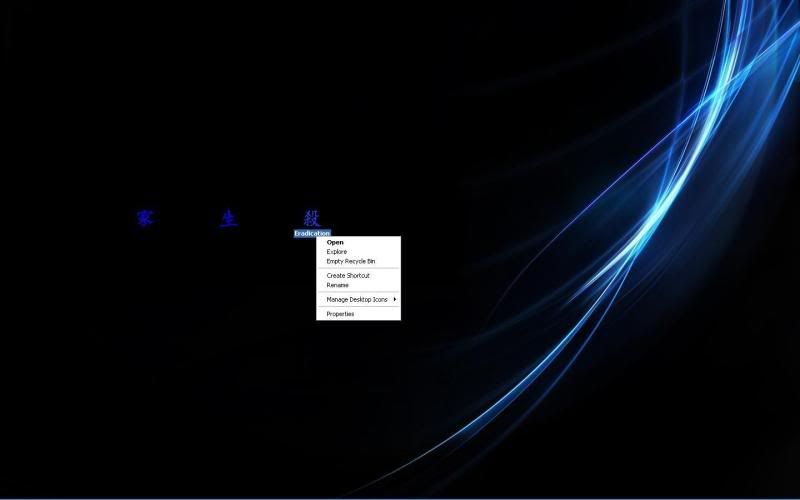
Sorry if it is a little small.
First, I made the 3 icons using the free version of Easy Icon Maker. I just googled some images of Japanese Calligraphy(From Left: Home, Life, Death)
I blacked out the Icon Text using a free program called Iconoid. It's not invisible, the color has just been changed to black.
I also renamed the Recycle Bin to "Eradication" by googleing "how to rename xp recycle bin". (You have to do some registry editing, so be very careful if you try this, make a backup!)
The Other Icons have been named Sensorium (My Computer, means Central Nervous System), Chose Transitory (Misc Desktop Icons and Exe's, means Personal Belongings) and lastly, Eradication (Couldn't find a cool word for it.
I was trying to change the taskbar as well, as you can see it is just in hide mode. The only thing I could find was a program called XP Styles but it's like 20 bucks.

